1 esp-idf 安装 #
安装 ESP-IDF 到 ~/.espressif/ 目录:
$ brew install cmake ninja dfu-util
$ brew install ccache # 可选, 加快构建速度
$ echo 'PATH=/opt/homebrew/opt/ccache/libexec:$PATH' >>~/.bashrc
# 确保系统是 python 3 版本且没有激活 venv,否则后续执行 install.sh 脚本会失败。
# 执行完 install.sh 脚本后,可以继续激活 venv。
$ which python3
/Users/alizj/.venv/bin//python3
$ source /Users/alizj/.venv/bin/activate && deactive
# 从 PATH 中临时删除 /Users/alizj/.venv/bin 目录。
$ export DIR_TO_REMOVE=/Users/alizj/.venv/bin
$ export PATH=$(echo $PATH | sed -e "s;:$DIR_TO_REMOVE;;" -e "s;$DIR_TO_REMOVE:;;" -e "s;$DIR_TO_REMOVE;;")
$ mkdir -p ~/esp
$ cd ~/esp
$ git clone --recursive https://github.com/espressif/esp-idf.git
$ cd ~/esp/esp-idf
# python3 不支持 SOCKS5 代理,否则执行下面的 install.sh 脚本会出错。
$ enable_http_proxy
$ ./install.sh esp32s3 # esp32,esp32s2 等目标芯片, all 表示所有.
Detecting the Python interpreter
Checking "python3" ...
Python 3.12.3
"python3" has been detected
Checking Python compatibility
Installing ESP-IDF tools
Selected targets are: esp32s3
Current system platform: macos-arm64
Installing tools: xtensa-esp-elf-gdb, xtensa-esp-elf, riscv32-esp-elf, esp32ulp-elf, openocd-esp32, esp-rom-elfs
Skipping [email protected]_20240403 (already installed)
Skipping [email protected]_20240305 (already installed)
Skipping [email protected]_20240305 (already installed)
Skipping [email protected]_20240113 (already installed)
Skipping [email protected] (already installed)
Skipping esp-rom-elfs@20240305 (already installed)
Installing Python environment and packages
Creating a new Python environment in /Users/alizj/.espressif/python_env/idf5.4_py3.12_env
Downloading https://dl.espressif.com/dl/esp-idf/espidf.constraints.v5.4.txt
Destination: /Users/alizj/.espressif/espidf.constraints.v5.4.txt.tmp
Done
Installing Python packages
Constraint file: /Users/alizj/.espressif/espidf.constraints.v5.4.txt
Requirement files:
- /Users/alizj/esp/esp-idf/tools/requirements/requirements.core.txt
Looking in indexes: https://pypi.org/simple, https://dl.espressif.com/pypi
Ignoring importlib_metadata: markers 'python_version < "3.8"' don't match your environment
Collecting setuptools (from -r /Users/alizj/esp/esp-idf/tools/requirements/requirements.core.txt (line 3))
。。。
All done! You can now run:
. ./export.sh
安装的内容位于 ~/.espressif 目录下:
- openocd-esp32/
- esp32 fork 的 openocd 版本;
- riscv32-esp-elf/
- riscv32 交叉编译工具链;
- xtensa-esp-elf/
- xtensa 交叉编译工具链;
- xtensa-esp-elf-gdb/
- xtensa gdb 调试工具;
zj@a:~/esp/esp-idf$ ls -l ~/.espressif/
total 8.0K
drwxr-xr-x 8 alizj 256 5 5 11:31 dist/
-rw-r--r-- 1 alizj 2.8K 5 5 11:36 espidf.constraints.v5.4.txt
-rw-r--r-- 1 alizj 291 5 5 11:20 idf-env.json
drwxr-xr-x 3 alizj 96 5 5 11:36 python_env/
drwxr-xr-x 8 alizj 256 5 5 11:31 tools/
zj@a:~/esp/esp-idf$ ls -l ~/.espressif/dist/
total 297M
-rw-r--r-- 1 alizj 3.2M 5 5 11:31 esp-rom-elfs-20240305.tar.gz
-rw-r--r-- 1 alizj 16M 5 5 11:31 esp32ulp-elf-2.38_20240113-macos-arm64.tar.gz
-rw-r--r-- 1 alizj 2.3M 5 5 11:31 openocd-esp32-macos-arm64-0.12.0-esp32-20240318.tar.gz
-rw-r--r-- 1 alizj 131M 5 5 11:28 riscv32-esp-elf-13.2.0_20240305-aarch64-apple-darwin.tar.xz
-rw-r--r-- 1 alizj 96M 5 5 11:21 xtensa-esp-elf-13.2.0_20240305-aarch64-apple-darwin.tar.xz
-rw-r--r-- 1 alizj 36M 5 5 11:20 xtensa-esp-elf-gdb-14.2_20240403-aarch64-apple-darwin21.1.tar.gz
zj@a:~/esp/esp-idf$ ls -l ~/.espressif/tools/
total 0
drwxr-xr-x 3 alizj 96 5 5 11:31 esp-rom-elfs/
drwxr-xr-x 3 alizj 96 5 5 11:31 esp32ulp-elf/
drwxr-xr-x 3 alizj 96 5 5 11:31 openocd-esp32/
drwxr-xr-x 3 alizj 96 5 5 11:28 riscv32-esp-elf/
drwxr-xr-x 3 alizj 96 5 5 11:21 xtensa-esp-elf/
drwxr-xr-x 3 alizj 96 5 5 11:20 xtensa-esp-elf-gdb/
后续每次使用 esp-idf 前需要 source ~/esp/esp-idf/export.sh :
# export.sh 脚本不能移动位置,必须 source 使用。
zj@a:~/esp/esp-idf$ source ~/esp/esp-idf/export.sh
Detecting the Python interpreter
Checking "python3" ...
Python 3.12.3
"python3" has been detected
Checking Python compatibility
Checking other ESP-IDF version.
Adding ESP-IDF tools to PATH...
Checking if Python packages are up to date...
Constraint file: /Users/alizj/.espressif/espidf.constraints.v5.4.txt
Requirement files:
- /Users/alizj/esp/esp-idf/tools/requirements/requirements.core.txt
Python being checked: /Users/alizj/.espressif/python_env/idf5.4_py3.12_env/bin/python
Python requirements are satisfied.
Added the following directories to PATH:
/Users/alizj/esp/esp-idf/components/espcoredump
/Users/alizj/esp/esp-idf/components/partition_table
/Users/alizj/esp/esp-idf/components/app_update
/Users/alizj/.espressif/tools/xtensa-esp-elf-gdb/14.2_20240403/xtensa-esp-elf-gdb/bin
/Users/alizj/.espressif/tools/xtensa-esp-elf/esp-13.2.0_20240305/xtensa-esp-elf/bin
/Users/alizj/.espressif/tools/riscv32-esp-elf/esp-13.2.0_20240305/riscv32-esp-elf/bin
/Users/alizj/.espressif/tools/esp32ulp-elf/2.38_20240113/esp32ulp-elf/bin
/Users/alizj/.espressif/tools/openocd-esp32/v0.12.0-esp32-20240318/openocd-esp32/bin
/Users/alizj/.espressif/tools/xtensa-esp-elf-gdb/14.2_20240403/xtensa-esp-elf-gdb/bin
/Users/alizj/.espressif/tools/xtensa-esp-elf/esp-13.2.0_20240305/xtensa-esp-elf/bin
/Users/alizj/.espressif/tools/riscv32-esp-elf/esp-13.2.0_20240305/riscv32-esp-elf/bin
/Users/alizj/.espressif/tools/esp32ulp-elf/2.38_20240113/esp32ulp-elf/bin
/Users/alizj/.espressif/tools/openocd-esp32/v0.12.0-esp32-20240318/openocd-esp32/bin
Done! You can now compile ESP-IDF projects.
Go to the project directory and run:
idf.py build
zj@a:~/esp/esp-idf$ which xtensa-esp32s3-elf-gcc # 来源于 xtensa-esp-elf
/Users/alizj/.espressif/tools/xtensa-esp-elf/esp-13.2.0_20240305/xtensa-esp-elf/bin/xtensa-esp32s3-elf-gcc
zj@a:~/esp/esp-idf$ which xtensa-esp32s3-elf-gdb # 来源于 xtensa-esp-elf-gdb
/Users/alizj/.espressif/tools/xtensa-esp-elf-gdb/14.2_20240403/xtensa-esp-elf-gdb/bin/xtensa-esp32s3-elf-gdb
zj@a:~/esp/esp-idf$ ls ~/.espressif/
dist/ espidf.constraints.v5.4.txt idf-env.json python_env/ tools/
zj@a:~/esp/esp-idf$ ls ~/.espressif/tools/
esp-rom-elfs/ esp32ulp-elf/ openocd-esp32/ riscv32-esp-elf/ xtensa-esp-elf/ xtensa-esp-elf-gdb/
zj@a:~/esp/esp-idf$ xtensa-esp32s3-elf-
xtensa-esp32s3-elf-addr2line xtensa-esp32s3-elf-cc xtensa-esp32s3-elf-gcc-13.2.0 xtensa-esp32s3-elf-gcov-dump xtensa-esp32s3-elf-ld.bfd xtensa-esp32s3-elf-ranlib
xtensa-esp32s3-elf-ar xtensa-esp32s3-elf-cpp xtensa-esp32s3-elf-gcc-ar xtensa-esp32s3-elf-gcov-tool xtensa-esp32s3-elf-lto-dump xtensa-esp32s3-elf-readelf
xtensa-esp32s3-elf-as xtensa-esp32s3-elf-elfedit xtensa-esp32s3-elf-gcc-nm xtensa-esp32s3-elf-gdb xtensa-esp32s3-elf-nm xtensa-esp32s3-elf-size
xtensa-esp32s3-elf-c++ xtensa-esp32s3-elf-g++ xtensa-esp32s3-elf-gcc-ranlib xtensa-esp32s3-elf-gprof xtensa-esp32s3-elf-objcopy xtensa-esp32s3-elf-strings
xtensa-esp32s3-elf-c++filt xtensa-esp32s3-elf-gcc xtensa-esp32s3-elf-gcov xtensa-esp32s3-elf-ld xtensa-esp32s3-elf-objdump xtensa-esp32s3-elf-strip
2 esp-idf 开发 #
除了使用 c/c++ 原生方式使用 esp-idf 外,在进行 Rust 和 c/++ 混合编程时(如 cargo generate esp-rs/esp-idf-template cmake) 时也使用 esp-idf 的开发、构建和烧写工具 idf.py:
ESP-IDF (Espressif IoT Development Framework) 开发者文档:
- idf.py menuconfig 生成 sdkconfig,具体的配置参数列表: kconfig.html
- JTAG Debugging: https://docs.espressif.com/projects/esp-idf/en/latest/esp32s3/api-guides/jtag-debugging/index.html
hello-world 示例:
zj@a:~$ source ~/esp/esp-idf/export.sh # 每次使用 esp-dif 前必须 source 安装路径中的 export.sh
zj@a:~/esp/esp-idf$ cd examples/get-started/hello_world/
zj@a:~/esp/esp-idf/examples/get-started/hello_world$ ls
CMakeLists.txt README.md main/ pytest_hello_world.py sdkconfig.ci
# 清理项目已经存在的 build 和 configure,生成新的 sdkconfig 文件
zj@a:~/esp/esp-idf/examples/get-started/hello_world$ idf.py set-target esp32s3
# 配置项目,结果保存到 sdkconfig 文件
zj@a:~/esp/esp-idf/examples/get-started/hello_world$ idf.py menuconfig
Executing action: menuconfig
Running ninja in directory /Users/alizj/esp/esp-idf/examples/get-started/hello_world/build
Executing "ninja menuconfig"...
[0/1] cd /Users/alizj/esp/esp-idf/examples/get-started/hello_world/build && /Users/alizj/.espressif/pytho...DF_INIT_VERSION=5.4.0 --output config /Users/alizj/esp/esp-idf/examples/get-started/hello_world/sdkconfi
TERM environment variable is set to "xterm-256color"
Loaded configuration '/Users/alizj/esp/esp-idf/examples/get-started/hello_world/sdkconfig'
No changes to save (for '/Users/alizj/esp/esp-idf/examples/get-started/hello_world/sdkconfig')
# 构建
zj@a:~/esp/esp-idf/examples/get-started/hello_world$ idf.py build
。。。
[998/1000] Generating binary image from built executable
esptool.py v4.8.dev3
Creating esp32s3 image...
Merged 3 ELF sections
Successfully created esp32s3 image.
Generated /Users/alizj/esp/esp-idf/examples/get-started/hello_world/build/hello_world.bin
[999/1000] cd /Users/alizj/esp/esp-idf/examples/get-started/hello_world/build/esp-idf/esptool_py && /User...table/partition-table.bin /Users/alizj/esp/esp-idf/examples/get-started/hello_world/build/hello_world.bi
hello_world.bin binary size 0x35a00 bytes. Smallest app partition is 0x100000 bytes. 0xca600 bytes (79%) free.
Project build complete. To flash, run:
idf.py flash
or
idf.py -p PORT flash
or
python -m esptool --chip esp32s3 -b 460800 --before default_reset --after hard_reset write_flash --flash_mode dio --flash_size 2MB --flash_freq 80m 0x0 build/bootloader/bootloader.bin 0x8000 build/partition_table/partition-table.bin 0x10000 build/hello_world.bin
or from the "/Users/alizj/esp/esp-idf/examples/get-started/hello_world/build" directory
python -m esptool --chip esp32s3 -b 460800 --before default_reset --after hard_reset write_flash "@flash_args"
烧写到设备 Flash:
- USB 串口:linux: /dev/ttyUSB0, macOS: /dev/cu.*
- 烧写了三个文件:
- 0x0 build/bootloader/bootloader.bin
- 0x8000 build/partition_table/partition-table.bin
- 0x10000 build/hello_world.bin
$ idf.py -p PORT flash # flash 命令自动 build 和 flash:
# 监控串口输出
$ idf.py -p <PORT> monitor
Running idf_monitor in directory [...]/esp/hello_world/build
Executing "python [...]/esp-idf/tools/idf_monitor.py -b 115200 [...]/esp/hello_world/build/hello_world.elf"...
--- idf_monitor on <PORT> 115200 ---
--- Quit: Ctrl+] | Menu: Ctrl+T | Help: Ctrl+T followed by Ctrl+H ---
ets Jun 8 2016 00:22:57
rst:0x1 (POWERON_RESET),boot:0x13 (SPI_FAST_FLASH_BOOT)
ets Jun 8 2016 00:22:57
...
# 一条命令完成 build/flash/monitor
idf.py -p PORT flash monitor
3 esp-rs 安装 #
参考: https://esp-rs.github.io/book/introduction.https
[BROKEN LINK: html://github.com/esp-rs/esp-idf-template?tab=readme-ov-file#prerequisites]:
- 不需要手动安装 esp-idf,后续构建 esp-rs 项目是 build.rs 会自动下载 esp-idf。
# 提供 cargo generate 子命令
cargo install cargo-generate
# A tool that forwards linker arguments to the actual linker that is also given as an argument to
# ldproxy
cargo install ldproxy
# A tool that simplifies installing and maintaining the components required to develop Rust
# applications for the Xtensa and RISC-V architectures.
cargo install espup
brew install libuv # espflash 依赖
cargo install espflash
cargo install cargo-espflash # Optional,将 espflash 作为 cargo 的子命令来使用
espup 可以同时安装和维护 Xtensa and RISC-V architectures 的工具链,包括 esp fork 的 rust,GCC 和 LLVM 等:
- espup 是 rust 开发的工具,取代了 rust-build 项目。
# 清理旧版本
zj@a:~/esp$ espup uninstall
[info]: Uninstalling the Espressif Rust ecosystem
[info]: Uninstalling Xtensa LLVM
[info]: Uninstalling GCC
[info]: Uninstalling Xtensa Rust toolchain
[info]: Uninstallation successfully completed!
zj@a:~/esp$ rm -rf ~/.rustup/toolchains/*
# espup 是 Rust 程序,不会执行 python 代码,所以支持 socks 代理。开启代理,加快下载
zj@a:~/esp$ enable_socks_proxy
# 安装 ESP32 的 Rust toolchain。
zj@a:~/esp$ espup install -l debug
。。。
[debug]: Creating export file
[info]: Installation successfully completed!
To get started, you need to set up some environment variables by running: '. /Users/alizj/export-esp.sh'
This step must be done every time you open a new terminal.
See other methods for setting the environment in https://esp-rs.github.io/book/installation/riscv-and-xtensa.html#3-set-up-the-environment-variables
zj@a:~$ cat ~/export-esp.sh
# 修改 export-esp.sh 脚本,删除 python venv 路径,防止后续 cargo build 安装 esp-idf 报错。
export DIR_TO_REMOVE=/Users/alizj/.venv/bin
PATH=$(echo "$PATH" | sed -e "s;:$DIR_TO_REMOVE;;" -e "s;$DIR_TO_REMOVE:;;" -e "s;$DIR_TO_REMOVE;;")
# 解决 Mac M1 cargo build 报错的问题:https://github.com/rust-lang/cc-rs/issues/1005
CRATE_CC_NO_DEFAULTS=1
# cargo build 过程中按照 esp-idf python venv 时不支持 SOCKS 代理,故切换为 HTTP 代理。
enable_http_proxy
export LIBCLANG_PATH="/Users/alizj/.rustup/toolchains/esp/xtensa-esp32-elf-clang/esp-16.0.4-20231113/esp-clang/lib"
export PATH="/Users/alizj/.rustup/toolchains/esp/xtensa-esp-elf/esp-13.2.0_20230928/xtensa-esp-elf/bin:$PATH"
为了方便使用,将 ~/export-esp.sh 脚本 mv 到 ~/esp 目录,同时添加两个 alias:
zj@a:~/esp$ mv ~/export-esp.sh ~/esp/
zj@a:~/esp$ grep esp ~/.bashrc
alias export_idf='. $HOME/esp/esp-idf/export.sh'
alias export_esp='. $HOME/esp/export-esp.sh'
espup 安装的内容位于 ~/.espup 目录下(rustc 编译器本身是依赖 LLVM 的):
- Espressif Rust fork with support for Espressif targets
- nightly toolchain with support for RISC-V targets
- LLVM fork with support for Xtensa targets
- GCC toolchain that links the final binary
# 安装了两个 toolchain,分别是 nightly-x86_64-apple-darwin 和 esp
# nightly-x86_64-apple-darwin 是 rust 官方工具链,支持 riscv32xx 和 x86_64-apple-darwin 等 4 个 targets
# 其中 riscv32xx 是 esp32-c3 系列 RISC-V CPU 类型。
zj@a:~/esp$ rustup show
Default host: aarch64-apple-darwin
rustup home: /Users/alizj/.rustup
installed toolchains
--------------------
stable-aarch64-apple-darwin (default) # 标准工具链
nightly-aarch64-apple-darwin
esp # 自定义 esp 工具链
active toolchain
----------------
stable-aarch64-apple-darwin (default)
rustc 1.78.0 (9b00956e5 2024-04-29)
# espup 安装的 esp 工具链, esp 为 channel 名称
zj@a:~/esp$ ls -l ~/.rustup/toolchains/esp/
total 0
drwxr-xr-x 12 alizj 384 5 5 12:12 bin/ # esp fork 的 rust 交叉编译工具链
drwxr-xr-x 3 alizj 96 5 5 12:12 etc/
drwxr-xr-x 5 alizj 160 5 5 12:13 lib/
drwxr-xr-x 3 alizj 96 5 5 12:12 libexec/
drwxr-xr-x 5 alizj 160 5 5 12:12 share/
drwxr-xr-x 3 alizj 96 5 5 12:11 xtensa-esp-elf/ # esp fork 的支持 xtensa CPU 的 gcc 等工具链
drwxr-xr-x 3 alizj 96 5 5 12:11 xtensa-esp32-elf-clang/ # esp fork 的 clang LLVM 工具链
# esp fork 的 rust 交叉编译工具链
zj@a:~/esp$ ls -l ~/.rustup/toolchains/esp/bin/
total 63M
-rwxr-xr-x 1 alizj 30M 5 5 12:12 cargo*
-rwxr-xr-x 1 alizj 1.2M 5 5 12:12 cargo-clippy*
-rwxr-xr-x 1 alizj 1.6M 5 5 12:12 cargo-fmt*
-rwxr-xr-x 1 alizj 11M 5 5 12:12 clippy-driver*
-rwxr-xr-x 1 alizj 980 5 5 12:12 rust-gdb*
-rwxr-xr-x 1 alizj 2.2K 5 5 12:12 rust-gdbgui*
-rwxr-xr-x 1 alizj 1.1K 5 5 12:12 rust-lldb*
-rwxr-xr-x 1 alizj 584K 5 5 12:12 rustc*
-rwxr-xr-x 1 alizj 12M 5 5 12:12 rustdoc*
-rwxr-xr-x 1 alizj 7.1M 5 5 12:12 rustfmt*
zj@a:~/docs$ ls -l ~/.rustup/toolchains/esp/bin/
total 59M
-rwxr-xr-x 1 zhangjun 28M 2 8 14:51 cargo*
-rwxr-xr-x 1 zhangjun 1.1M 2 8 14:51 cargo-clippy*
-rwxr-xr-x 1 zhangjun 1.6M 2 8 14:51 cargo-fmt*
-rwxr-xr-x 1 zhangjun 11M 2 8 14:51 clippy-driver*
lrwxr-xr-x 1 zhangjun 80 2 8 16:58 rust-analyzer -> /Users/zhangjun/.rustup/toolchains/nightly-x86_64-apple-darwin/bin/rust-analyzer* # 链接到官方工具链的 rust-analyzer
-rwxr-xr-x 1 zhangjun 980 2 8 14:50 rust-gdb*
-rwxr-xr-x 1 zhangjun 2.2K 2 8 14:50 rust-gdbgui*
-rwxr-xr-x 1 zhangjun 1.1K 2 8 14:50 rust-lldb*
-rwxr-xr-x 1 zhangjun 664K 2 8 14:50 rustc*
-rwxr-xr-x 1 zhangjun 11M 2 8 14:50 rustdoc*
-rwxr-xr-x 1 zhangjun 6.9M 2 8 14:51 rustfmt*
# esp rustc 支持 x86_64/arm64/riscv64/xtensa-esp32s3-espidf/xtensa-esp32s3-none-elf target
# 后续可以在项目的 rust-toolchain.toml 和 .cargo/config.toml 中指定使用 esp channel 和对应的 target。
zj@a:~/docs$ ~/.rustup/toolchains/esp/bin/rustc --print target-list |grep -E 'xtensa|riscv'
riscv32gc-unknown-linux-gnu
riscv32gc-unknown-linux-musl
riscv32i-unknown-none-elf
riscv32im-unknown-none-elf
riscv32imac-esp-espidf
riscv32imac-unknown-none-elf
riscv32imac-unknown-xous-elf
riscv32imc-esp-espidf
riscv32imc-unknown-none-elf
riscv64-linux-android
riscv64gc-unknown-freebsd
riscv64gc-unknown-fuchsia
riscv64gc-unknown-hermit
riscv64gc-unknown-linux-gnu
riscv64gc-unknown-linux-musl
riscv64gc-unknown-netbsd
riscv64gc-unknown-none-elf
riscv64gc-unknown-openbsd
riscv64imac-unknown-none-elf
xtensa-esp32-espidf
xtensa-esp32-none-elf
xtensa-esp32s2-espidf
xtensa-esp32s2-none-elf
xtensa-esp32s3-espidf # esp idf target,即 std 应用
xtensa-esp32s3-none-elf # none-elf 为 non_std 应用
xtensa-esp8266-none-elf
# 后续使用 cargo generate esp-rs/esp-idf-template cargo 来生成 std 应用,
# esp32 rust 项目通过 rust-toolchain.toml 和 .cargo/config.toml 来选择 channel 和 target
zj@a:~/docs$ cat ~/codes/esp32/esp-demo2/myesp/rust-toolchain.toml
[toolchain]
channel = "esp" # ~/.rustup/toolchains/ 下的目录名称,这里使用 esp toolchain
zj@a:~/codes/esp32/esp-demo2/myesp$ cat .cargo/config.toml
[build]
target = "xtensa-esp32s3-espidf" # 要构建的 target,这里使用链接 esp-idf 的 target
[target.xtensa-esp32s3-espidf] # target 对应的配置
linker = "ldproxy" # 位于 ~/.cargo/bin/
# runner = "espflash --monitor" # Select this runner for espflash v1.x.x
runner = "espflash flash --monitor" # Select this runner for espflash v2.x.x
rustflags = [ "--cfg", "espidf_time64"] # Extending time_t for ESP IDF 5: https://github.com/esp-rs/rust/issues/110
zj@a:~/esp$ ls -l ~/.espup/
total 0
lrwxr-xr-x 1 alizj 92 5 5 12:11 esp-clang -> /Users/alizj/.rustup/toolchains/esp/xtensa-esp32-elf-clang/esp-16.0.4-20231113/esp-clang/lib/
# ~/esp/export-esp.sh 脚本将 LIBCLANG_PATH 环境便利指向 esp fork 的 LLVM 目录,这样后续 rustc 在编译时自动
# 链接 esp 的版本。(rustc 依赖 LLVM)。
zj@a:~/esp$ ls -l /Users/alizj/.rustup/toolchains/esp/xtensa-esp32-elf-clang/esp-16.0.4-20231113/esp-clang/lib/
total 117M
drwxr-xr-x 3 alizj 96 5 5 12:11 clang/
-rw-r--r-- 1 alizj 50M 11 14 23:46 libLLVM.dylib
-rw-r--r-- 1 alizj 44M 11 14 23:46 libclang-cpp.dylib
-rw-r--r-- 1 alizj 24M 11 14 23:46 libclang.dylib
zj@a:~/esp$ cd ~/.rustup/toolchains/esp/xtensa-esp-elf/esp-13.2.0_20230928/xtensa-esp-elf/bin/
zj@a:~/.rustup/toolchains/esp/xtensa-esp-elf/esp-13.2.0_20230928/xtensa-esp-elf/bin$ ls -l *esp32s3*
-rwxr-xr-x 1 alizj 361K 9 29 2023 xtensa-esp32s3-elf-addr2line*
-rwxr-xr-x 1 alizj 361K 9 29 2023 xtensa-esp32s3-elf-ar*
-rwxr-xr-x 1 alizj 361K 9 29 2023 xtensa-esp32s3-elf-as*
-rwxr-xr-x 1 alizj 361K 9 29 2023 xtensa-esp32s3-elf-c++*
-rwxr-xr-x 1 alizj 361K 9 29 2023 xtensa-esp32s3-elf-c++filt*
-rwxr-xr-x 1 alizj 361K 9 29 2023 xtensa-esp32s3-elf-cc*
-rwxr-xr-x 1 alizj 361K 9 29 2023 xtensa-esp32s3-elf-cpp*
-rwxr-xr-x 1 alizj 361K 9 29 2023 xtensa-esp32s3-elf-elfedit*
-rwxr-xr-x 1 alizj 361K 9 29 2023 xtensa-esp32s3-elf-g++*
-rwxr-xr-x 1 alizj 361K 9 29 2023 xtensa-esp32s3-elf-gcc*
-rwxr-xr-x 1 alizj 361K 9 29 2023 xtensa-esp32s3-elf-gcc-13.2.0*
-rwxr-xr-x 1 alizj 361K 9 29 2023 xtensa-esp32s3-elf-gcc-ar*
-rwxr-xr-x 1 alizj 361K 9 29 2023 xtensa-esp32s3-elf-gcc-nm*
-rwxr-xr-x 1 alizj 361K 9 29 2023 xtensa-esp32s3-elf-gcc-ranlib*
-rwxr-xr-x 1 alizj 361K 9 29 2023 xtensa-esp32s3-elf-gcov*
-rwxr-xr-x 1 alizj 361K 9 29 2023 xtensa-esp32s3-elf-gcov-dump*
-rwxr-xr-x 1 alizj 361K 9 29 2023 xtensa-esp32s3-elf-gcov-tool*
-rwxr-xr-x 1 alizj 361K 9 29 2023 xtensa-esp32s3-elf-gprof*
-rwxr-xr-x 1 alizj 361K 9 29 2023 xtensa-esp32s3-elf-ld*
-rwxr-xr-x 1 alizj 361K 9 29 2023 xtensa-esp32s3-elf-ld.bfd*
-rwxr-xr-x 1 alizj 361K 9 29 2023 xtensa-esp32s3-elf-lto-dump*
-rwxr-xr-x 1 alizj 361K 9 29 2023 xtensa-esp32s3-elf-nm*
-rwxr-xr-x 1 alizj 361K 9 29 2023 xtensa-esp32s3-elf-objcopy*
-rwxr-xr-x 1 alizj 361K 9 29 2023 xtensa-esp32s3-elf-objdump*
-rwxr-xr-x 1 alizj 361K 9 29 2023 xtensa-esp32s3-elf-ranlib*
-rwxr-xr-x 1 alizj 361K 9 29 2023 xtensa-esp32s3-elf-readelf*
-rwxr-xr-x 1 alizj 361K 9 29 2023 xtensa-esp32s3-elf-size*
-rwxr-xr-x 1 alizj 361K 9 29 2023 xtensa-esp32s3-elf-strings*
-rwxr-xr-x 1 alizj 361K 9 29 2023 xtensa-esp32s3-elf-strip*
zj@a:~/.rustup/toolchains/esp/xtensa-esp-elf/esp-13.2.0_20230928/xtensa-esp-elf/bin$
# export-esp.sh 将该 bin 目录添加 PATH 前面
zj@a:~$ cd esp/
zj@a:~/esp$ ls ~/.rustup/toolchains/esp/xtensa-esp-elf/esp-*/xtensa-esp-elf/xtensa-esp-elf/bin/
ar* as* ld* ld.bfd* nm* objcopy* objdump* ranlib* readelf* strip*
# 这些工具是 crosstool-NG 的 esp 版本
zj@a:~/docs$ ~/.rustup/toolchains/esp/xtensa-esp-elf/esp-13.2.0_20230928/xtensa-esp-elf/xtensa-esp-elf/bin/ld --version
GNU ld (crosstool-NG esp-13.2.0_20230928) 2.41
Copyright (C) 2023 Free Software Foundation, Inc.
# 它们支持 elf32-xtensa target
zj@a:~/docs$ ~/.rustup/toolchains/esp/xtensa-esp-elf/esp-13.2.0_20230928/xtensa-esp-elf/xtensa-esp-elf/bin/ld --help |grep supp
Enable support of non-contiguous memory regions
/Users/zhangjun/.rustup/toolchains/esp/xtensa-esp-elf/esp-13.2.0_20230928/xtensa-esp-elf/xtensa-esp-elf/bin/ld: supported targets: elf32-xtensa-le elf32-xtensa-be elf32-little elf32-big srec symbolsrec verilog tekhex binary ihex plugin
/Users/zhangjun/.rustup/toolchains/esp/xtensa-esp-elf/esp-13.2.0_20230928/xtensa-esp-elf/xtensa-esp-elf/bin/ld: supported emulations: elf32xtensa
后续每次使用 rust esp 时都需要 source ~/esp/export-esp.sh 环境变量:
zj@a:~/docs$ cat ~/esp/export-esp.sh
export DIR_TO_REMOVE=/Users/alizj/.venv/bin
PATH=$(echo "$PATH" | sed -e "s;:$DIR_TO_REMOVE;;" -e "s;$DIR_TO_REMOVE:;;" -e "s;$DIR_TO_REMOVE;;")
# 解决 Mac M1 cargo build 报错的问题:https://github.com/rust-lang/cc-rs/issues/1005
export CRATE_CC_NO_DEFAULTS=1
# cargo build 过程中按照 esp-idf python venv 时不支持 SOCKS 代理,故切换为 HTTP 代理。
enable_http_proxy
export LIBCLANG_PATH="/Users/alizj/.rustup/toolchains/esp/xtensa-esp32-elf-clang/esp-16.0.4-20231113/esp-clang/lib"
export PATH="/Users/alizj/.rustup/toolchains/esp/xtensa-esp-elf/esp-13.2.0_20230928/xtensa-esp-elf/bin:$PATH"
更新工具链:
zj@a:~/esp$ enable_socks_proxy
zj@a:~/esp$ espup update
[info]: Updating the Espressif Rust ecosystem
[info]: Checking Rust installation
[info]: Installing GCC (xtensa-esp-elf)
[warn]: Previous installation of LLVM exists in: '/Users/alizj/.rustup/toolchains/esp/xtensa-esp32-elf-clang/esp-16.0.4-20231113'. Reusing this installation
[info]: Installing RISC-V Rust targets ('riscv32imc-unknown-none-elf', 'riscv32imac-unknown-none-elf' and 'riscv32imafc-unknown-none-elf') for 'nightly' toolchain
[warn]: Previous installation of GCC exists in: '/Users/alizj/.rustup/toolchains/esp/xtensa-esp-elf/esp-13.2.0_20230928'. Reusing this installation
[info]: Creating symlink between '/Users/alizj/.rustup/toolchains/esp/xtensa-esp32-elf-clang/esp-16.0.4-20231113/esp-clang/lib' and '/Users/alizj/.espup/esp-clang'
[warn]: Previous installation of Xtensa Rust 1.77.0.0 exists in: '/Users/alizj/.rustup/toolchains/esp'. Reusing this installation
[info]: Update successfully completed!
To get started, you need to set up some environment variables by running: '. /Users/alizj/export-esp.sh'
This step must be done every time you open a new terminal.
See other methods for setting the environment in https://esp-rs.github.io/book/installation/riscv-and-xtensa.html#3-set-up-the-environment-variables
esp 是 espup 安装的自定义 toolchain,不能直接安装 rust-analyzer, 需要建一个软链接:
zj@a:~$ rustup component add rust-analyzer
info: downloading component 'rust-analyzer'
info: installing component 'rust-analyzer'
zj@a:~/docs$ ls -l ~/.rustup/toolchains/stable-aarch64-apple-darwin/bin/
total 96M
-rwxr-xr-x 1 alizj 27M 5 5 12:11 cargo*
-rwxr-xr-x 1 alizj 1.1M 5 5 12:11 cargo-clippy*
-rwxr-xr-x 1 alizj 1.5M 5 5 12:11 cargo-fmt*
-rwxr-xr-x 1 alizj 11M 5 5 12:11 clippy-driver*
-rwxr-xr-x 1 alizj 39M 5 5 12:30 rust-analyzer*
-rwxr-xr-x 1 alizj 980 5 5 12:11 rust-gdb*
-rwxr-xr-x 1 alizj 2.2K 5 5 12:11 rust-gdbgui*
-rwxr-xr-x 1 alizj 1.1K 5 5 12:11 rust-lldb*
-rwxr-xr-x 1 alizj 626K 5 5 12:11 rustc*
-rwxr-xr-x 1 alizj 11M 5 5 12:11 rustdoc*
-rwxr-xr-x 1 alizj 6.3M 5 5 12:11 rustfmt*
zj@a:~/docs$ ln -sf ~/.rustup/toolchains/stable-aarch64-apple-darwin/bin/rust-analyzer ~/.rustup/toolchains/esp/bin/rust-analyzer
There are the following approaches to using Rust on Espressif chips:
- Using the std library, a.k.a.
Standard library. - Using
the core library (no_std), a.k.a. bare metal development.
In the esp-rs organization, we use the following wording:
- Repositories starting with
esp-are focused onno_stdapproach. For example,esp-hal- no_std works on top of bare metal, so esp- is an Espressif chip
- Repositories starting with
esp-idf-are focused onstdapproach. For example,esp-idf-hal- std, apart from bare metal, also needs an additional layer, which is esp-idf-
对于 RISC-V targets,rust 官方是 Tier2 支持,可以直接向官方 rustc 添加对应 target:
- Newer Espressif chips are all RISC-V based.
rustup toolchain install nightly --component rust-src
# For no_std (bare-metal) applications
rustup target add riscv32imc-unknown-none-elf # For ESP32-C2 and ESP32-C3
rustup target add riscv32imac-unknown-none-elf # For ESP32-C6 and ESP32-H2
# For std applications
# Since this target is currently Tier 3,
# riscv32imc-esp-espidf 和 riscv32imac-esp-espidf
esp32 fork 了 rust 工具链,通过 espup 安装了 esp channel 的 rust 工具链,以支持 xtensa CPU:
# esp rustc 支持 x86_64/arm64/riscv64/xtensa-esp32s3-espidf/xtensa-esp32s3-none-elf target
# 后续可以在项目的 rust-toolchain.toml 和 .cargo/config.toml 中指定使用 esp channel 和对应的 target。
zj@a:~/docs$ ~/.rustup/toolchains/esp/bin/rustc --print target-list |grep -E 'xtensa|riscv'
riscv32gc-unknown-linux-gnu
riscv32gc-unknown-linux-musl
riscv32i-unknown-none-elf
riscv32im-unknown-none-elf
riscv32imac-esp-espidf
riscv32imac-unknown-none-elf
riscv32imac-unknown-xous-elf
riscv32imc-esp-espidf
riscv32imc-unknown-none-elf
riscv64-linux-android
riscv64gc-unknown-freebsd
riscv64gc-unknown-fuchsia
riscv64gc-unknown-hermit
riscv64gc-unknown-linux-gnu
riscv64gc-unknown-linux-musl
riscv64gc-unknown-netbsd
riscv64gc-unknown-none-elf
riscv64gc-unknown-openbsd
riscv64imac-unknown-none-elf
xtensa-esp32-espidf
xtensa-esp32-none-elf
xtensa-esp32s2-espidf
xtensa-esp32s2-none-elf
xtensa-esp32s3-espidf # espidf 后缀的 target 为使用 eps-idf 的 std 应用
xtensa-esp32s3-none-elf # none-elf 后缀的 target 为不使用 esp-idf 的 non_std 应用
xtensa-esp8266-none-elf
4 rust std 应用 #
esp-idf 是 C-based 开发框架。esp-idf, in turn, provides a newlib environment with enough
functionality to build the Rust standard library (std) on top of it. This is the approach that is
being taken to enable std support on Epressif devices.
- esp-idf: https://github.com/espressif/esp-idf#esp-idf-release-and-soc-compatibility/
- 可以使用 rust std 库中的丰富特性,如 networking protocols, file I/O, or complex data structures;
std 是通过 https://github.com/esp-rs/rust 提供的 rustc 支持的(安装到了 ~/.rustup/toolchains/esp 目录下),后续被链接到 C 接口的 esp-idf framework。
# 源码编译
./configure --experimental-targets=Xtensa --release-channel=nightly --enable-extended
--tools=clippy,cargo,rustfmt --enable-lld
# 可以在 --tools 中指定 rust-analyzer 来编译安装 esp32 使用的 rust-analyzer
std 相关的库:
- embedded-svc
- Abstraction traits for embedded services (WiFi, Network, Httpd, Logging, etc.)
- esp-idf-svc
- An implementation of embedded-svc using esp-idf drivers.
- esp-idf-hal
- An implementation of the embedded-hal and other traits using the esp-idf framework.
- esp-idf-sys
- Rust bindings to the esp-idf development framework. Gives raw (unsafe) access to drivers, Wi-Fi and more.
相关解释:
- esp-idf:esp 的 C 接口框架;
- esp-idf-sys 是 esp-idf 框架的 rust binding,非安全接口风格,是 std 的基础。
- 一般不直接使用 esp-dif-sys,而是使用在它基础上封装的, rust 安全接口 的 esp-idf-hal 和 esp-idf-svc。
- esp-idf-hal 是 embedded-hal trait 的实现;
- esp-idf-svc 是 embedded-svc trait 的实现,和 hal 相比主要是一些上层服务。
如果 esp-dif-hal 不满足需求(如缺少一些 esp32 的寄存器的操作),可以使用 esp-rs/esp-pacs 下的 esp32s3 create, 它是使用 svd2rust 工具来基于芯片的 svd 自动生成的库。
https://apollolabsblog.hashnode.dev/the-embedded-rust-esp-development-ecosystem
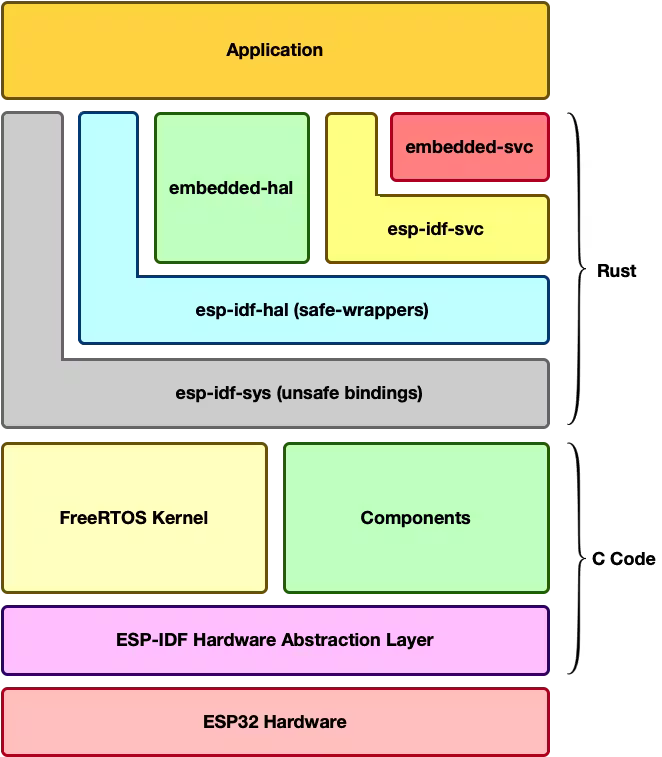
一般使用 esp-rs/esp-idf-template 模板项目来创建 std 项目:
- cargo generate esp-rs/esp-idf-template cargo
- 使用 cargo 来构建纯 rust 应用(cargo-frst);
- cargo generate esp-rs/esp-idf-template cmake
- mix Rust and C/C++ in a traditional ESP-IDF idf.py;
# STD Project
cargo generate esp-rs/esp-idf-template cargo # 除了 cargo 外,还可以选择 cmake
# NO-STD (Bare-metal) Project
cargo generate esp-rs/esp-template
- cargo-first 项目:
- https://github.com/esp-rs/esp-idf-template/blob/master/README.md
- STD support:When true, adds support for the Rust Standard Library. Otherwise, we will use Rust Core Library.
- 在 .cargo/config.toml 的 env 部分添加:ESP_IDF_TOOLS_INSTALL_DIR = “global”
zj@a:~/codes/esp32/$ cargo generate esp-rs/esp-idf-template cargo
⚠️ Favorite `esp-rs/esp-idf-template` not found in config, using it as a git repository: https://github.com/esp-rs/esp-idf-template.git
🔧 project-name: myesp ...
🔧 Generating template ...
✔ 🤷 Which MCU to target? · esp32s3
✔ 🤷 Configure advanced template options? · true
✔ 🤷 Enable STD support? · true
✔ 🤷 Configure project to use Dev Containers (VS Code and GitHub Codespaces)? · false
✔ 🤷 Configure project to support Wokwi simulation with Wokwi VS Code extension? · false
✔ 🤷 Add CI files for GitHub Action? · false
✔ 🤷 ESP-IDF version (master = UNSTABLE) · v5.1
🔧 Moving generated files into: `/Users/zhangjun/codes/esp32/esp-demo2/myesp`...
🔧 Initializing a fresh Git repository
✨ Done! New project created /Users/zhangjun/codes/esp32/esp-demo2/myesp
zj@a:~/codes/esp32/$ cd myesp
# 修改 .cargo/config.toml 文件中的 ESP_IDF_VERSION 为最新版本,内容如下:
zj@a:~/codes/esp32/myesp$ cat .cargo/config.toml
[build]
target = "xtensa-esp32s3-espidf" # 要构建的 target,这里使用链接 esp-idf 的 target
[target.xtensa-esp32s3-espidf] # target 对应的配置
linker = "ldproxy" # 位于 ~/.cargo/bin/
# runner = "espflash --monitor" # Select this runner for espflash v1.x.x
runner = "espflash flash --monitor" # Select this runner for espflash v2.x.x
rustflags = [ "--cfg", "espidf_time64"] # Extending time_t for ESP IDF 5: https://github.com/esp-rs/rust/issues/110
[unstable]
build-std = ["std", "panic_abort"]
[env] # 被 embuild 使用的环境变量
MCU="esp32s3"
# Note: this variable is not used by the pio builder (`cargo build --features pio`)
ESP_IDF_VERSION = "v5.2.1"
# 没有配置 ESP_IDF_TOOLS_INSTALL_DIR = "global" 来使用全局 ~/.espressif/ 工具链,默认是 by 项目 workspace 的。
# 构建项目:每次构建前都需要先 source ~/esp/export-esp.sh 脚本。
# 不能启用 python env,不能使用 socks 代理,需要设置环境变量
zj@a:~/code/esp32/myesp$ source ~/esp/export-esp.sh
zj@a:~/code/esp32/myesp$ cargo build
zj@a:~/code/esp32/myesp$ ls target/
CACHEDIR.TAG debug/ xtensa-esp32s3-espidf/
zj@a:~/code/esp32/myesp$ ls -l target/xtensa-esp32s3-espidf/debug/
total 11M
-rw-r--r-- 1 alizj 21K 5 5 14:45 bootloader.bin # bootloader
drwxr-xr-x 18 alizj 576 5 5 14:39 build/
drwxr-xr-x 178 alizj 5.6K 5 5 14:45 deps/
drwxr-xr-x 2 alizj 64 5 5 14:39 examples/
drwxr-xr-x 3 alizj 96 5 5 14:45 incremental/
-rwxr-xr-x 1 alizj 11M 5 5 14:45 myesp* # 二进制程序
-rw-r--r-- 1 alizj 153 5 5 14:45 myesp.d
-rw-r--r-- 1 alizj 3.0K 5 5 14:45 partition-table.bin # 分区表
zj@a:~/code/esp32/myesp$ file target/xtensa-esp32s3-espidf/debug/myesp
target/xtensa-esp32s3-espidf/debug/myesp: ELF 32-bit LSB executable, Tensilica Xtensa, version 1 (SYSV), statically linked, with debug_info, not stripped
cargo generate 和 cargo build 的结果:
# esp32 rust 项目通过 rust-toolchain.toml 来选择 channel 和 target
zj@a:~/code/esp32/myespv2$ cat rust-toolchain.toml
[toolchain]
channel = "esp" # ~/.rustup/toolchains/ 下的目录名称,这里使用 esp toolchain
# 使用 embuild crate 来安装和构建 esp-idf framework
# 对于 non_std 应用,不依赖 esp-idf, 故不需要 build.rs .
zj@a:~/code/esp32/myespv2$ cat build.rs
fn main() {
embuild::espidf::sysenv::output();
}
# by workspace 安装的 esp-idf 到 .embuild/espressif/ 目录
zj@a:~/code/esp32/myespv2$ ls -l .embuild/espressif/
total 4.0K
drwxr-xr-x 6 alizj 192 5 5 14:54 dist/
drwxr-xr-x 3 alizj 96 5 5 14:49 esp-idf/
-rw-r--r-- 1 alizj 2.8K 5 5 14:51 espidf.constraints.v5.2.txt
drwxr-xr-x 3 alizj 96 5 5 14:51 python_env/
drwxr-xr-x 6 alizj 192 5 5 14:54 tools/
# dist 下载的内容被解压到 .embuild/espressif/tools/ 目录
zj@a:~/code/esp32/myespv2$ ls -l .embuild/espressif/dist/
total 193M
-rw-r--r-- 1 alizj 70M 5 5 14:52 cmake-3.24.0-macos-universal.tar.gz
-rw-r--r-- 1 alizj 15M 5 5 14:54 esp32ulp-elf-2.35_20220830-macos-arm64.tar.gz
-rw-r--r-- 1 alizj 271K 5 5 14:52 ninja-mac-v1.11.1.zip
-rw-r--r-- 1 alizj 96M 5 5 14:51 xtensa-esp-elf-13.2.0_20230928-aarch64-apple-darwin.tar.xz # 交叉编译工具链
zj@a:~/code/esp32/myespv2$ ls -l .embuild/espressif/tools/
total 0
drwxr-xr-x 3 alizj 96 5 5 14:52 cmake/
drwxr-xr-x 3 alizj 96 5 5 14:54 esp32ulp-elf/ # ULP (Ultra-Low-Powered)
drwxr-xr-x 3 alizj 96 5 5 14:52 ninja/
drwxr-xr-x 3 alizj 96 5 5 14:51 xtensa-esp-elf/
# esp-idf framework,被安装到 python_env/ 目录
zj@a:~/code/esp32/myespv2$ ls -l .embuild/espressif/esp-idf/v5.2.1/
total 172K
-rw-r--r-- 1 alizj 12K 5 5 14:49 CMakeLists.txt
-rw-r--r-- 1 alizj 4.2K 5 5 14:49 COMPATIBILITY.md
-rw-r--r-- 1 alizj 4.3K 5 5 14:49 COMPATIBILITY_CN.md
-rw-r--r-- 1 alizj 314 5 5 14:49 CONTRIBUTING.md
-rw-r--r-- 1 alizj 25K 5 5 14:49 Kconfig
-rw-r--r-- 1 alizj 12K 5 5 14:49 LICENSE
-rw-r--r-- 1 alizj 8.9K 5 5 14:49 README.md
-rw-r--r-- 1 alizj 8.8K 5 5 14:49 README_CN.md
-rw-r--r-- 1 alizj 532 5 5 14:49 SECURITY.md
-rw-r--r-- 1 alizj 3.7K 5 5 14:49 SUPPORT_POLICY.md
-rw-r--r-- 1 alizj 3.4K 5 5 14:49 SUPPORT_POLICY_CN.md
-rw-r--r-- 1 alizj 721 5 5 14:49 add_path.sh
drwxr-xr-x 81 alizj 2.6K 5 5 14:49 components/
-rw-r--r-- 1 alizj 12K 5 5 14:49 conftest.py
drwxr-xr-x 15 alizj 480 5 5 14:49 docs/
drwxr-xr-x 22 alizj 704 5 5 14:49 examples/
-rw-r--r-- 1 alizj 3.9K 5 5 14:49 export.bat
-rw-r--r-- 1 alizj 3.7K 5 5 14:49 export.fish
-rw-r--r-- 1 alizj 3.5K 5 5 14:49 export.ps1
-rw-r--r-- 1 alizj 8.0K 5 5 14:49 export.sh
-rw-r--r-- 1 alizj 1.8K 5 5 14:49 install.bat
-rwxr-xr-x 1 alizj 971 5 5 14:49 install.fish*
-rw-r--r-- 1 alizj 982 5 5 14:49 install.ps1
-rwxr-xr-x 1 alizj 1004 5 5 14:49 install.sh*
-rw-r--r-- 1 alizj 889 5 5 14:49 pytest.ini
-rw-r--r-- 1 alizj 2.0K 5 5 14:49 sdkconfig.rename
-rw-r--r-- 1 alizj 530 5 5 14:49 sonar-project.properties
drwxr-xr-x 47 alizj 1.5K 5 5 14:51 tools/
zj@a:~/code/esp32/myespv2$
构建失败的解决办法:
- 清理 target 和 .embuild 目录;
- 不能启用 socks 代理;
- 不能开启 python venv;
zj@a:~/code/esp32/myesp$ cargo clean
zj@a:~/code/esp32/myesp$ rm -rf .embuild/
zj@a:~/code/esp32/myesp$ ls
Cargo.lock Cargo.toml build.rs rust-toolchain.toml sdkconfig.defaults src/
zj@a:~/code/esp32/myesp$ cargo build
# cargo build 会安装 esp-idf,期间会安装 python venv 和按照 python 包。所以,不能使用 python 不支持
# 的 socks 代理,也不能启用 python env。
zj@a:~/code/esp32/$ enable_http_proxy
zj@a:~/code/esp32/$ export DIR_TO_REMOVE=/Users/alizj/.venv/bin
zj@a:~/code/esp32/$ export PATH=$(echo $PATH | sed -e "s;:$DIR_TO_REMOVE;;" -e "s;$DIR_TO_REMOVE:;;" -e "s;$DIR_TO_REMOVE;;")
# 如果是 Mac M1 笔记本,需要给 cargo build 添加环境变量 CRATE_CC_NO_DEFAULTS=1,否则会构建失败,报错:
# xtensa-esp-elf-gcc: error: unrecognized command-line option '--target=xtensa-esp32s3-espidf'
# 参考:https://github.com/rust-lang/cc-rs/issues/1005
zj@a:~/code/esp32/$ export CRATE_CC_NO_DEFAULTS=1
- cmake 项目:
- https://github.com/esp-rs/esp-idf-template/blob/master/README-cmake.md
- 原理: https://github.com/esp-rs/esp-idf-template/blob/master/README-cmake-details.md
- 需要先手动安装 esp-idf,然后 source ~/esp/esp-idf/export.sh 脚本;
- 也可以使用 cargo build 自动安装的 ~/.espressif/esp-idf/v5.2/export.sh 脚本;
- 需要在项目的 components/rust-{{project-name}}/CMakeLists.txt 文件中 Rust 应用依赖的 component。
- 默认只添加了 “pthread” “driver” “vfs”,其他可选:“pthread” “esp_http_client” “esp_http_server” “espcoredump” “app_update” “esp_serial_slave_link” “nvs_flash” “spi_flash” “esp_adc_cal” “mqtt”;
# 创建项目
zj@a:~/codes/esp32/esp-demo$ enable_http_proxy
zj@a:~/codes/esp32/esp-demo2$ cargo generate esp-rs/esp-idf-template cmake
# 构建
cd <your-project-name>
source ~/esp/esp-idf/export.sh
enable_http_proxy
idf.py set-target [esp32|esp32s2|esp32s3|esp32c2|esp32c3|esp32c6|esp32h2]
idf.py build
# Flash
idf.py -p /dev/ttyUSB0 flash
# Monitor
idf.py -p /dev/ttyUSB0 monitor
对于使用 esp-idf-sys 的 cargo-first std 应用,项目目录下的 build.rs 文件会使用 embuild crate 来下载、编译和链接 esp-idf C framework 和 gcc toolchian。
- 默认是 by 项目下载 esp-idf 的,为了加快速度,可以设置
ESP_IDF_TOOLS_INSTALL_DIR=global来使用
全局 toolchain(~/.espressif/esp-idf/<version>)。
使用 cargo 构建 eps-idf-sys 时 embuild 会读取配置: https://github.com/esp-rs/esp-idf-sys/blob/master/BUILD-OPTIONS.md
- .cargo/config.toml 中的传递给 rustc 的 flags;
- 环境变量:
- cargo/config.toml env section 中的环境变量(如 ESP_IDF_SDKCONFIG_DEFAULTS,大写) ;(优先级最高)
- 项目根目录下的 Cargo.toml 文件中的 [package.metadata.esp-idf-sys] section 的配置参数(小写),如 esp_idf_sdkconfig_defaults;
- 项目的 sdkconfig 文件: https://docs.espressif.com/projects/esp-idf/en/latest/esp32/api-reference/kconfig.html#project-configuration
配置示例(项目 Cargo.toml 文件):
[package.metadata.esp-idf-sys]
esp_idf_tools_install_dir = "global"
esp_idf_sdkconfig = "sdkconfig"
esp_idf_sdkconfig_defaults = ["sdkconfig.defaults", "sdkconfig.defaults.ble"]
# native builder only
esp_idf_version = "branch:release/v4.4"
esp_idf_components = ["pthread"]
可以设置的环境变量列表: https://github.com/esp-rs/esp-idf-sys/blob/master/BUILD-OPTIONS.md
- esp_idf_sdkconfig_defaults, $ESP_IDF_SDKCONFIG_DEFAULTS
- 默认为 sdkconfig.defaults;
- esp_idf_sdkconfig, $ESP_IDF_SDKCONFIG
- 默认为 sdkconfig
- esp_idf_tools_install_dir, $ESP_IDF_TOOLS_INSTALL_DIR
- 可选值为:
- workspace(缺省),默认为 <crate-workspace-dir>/.embuild/espressif;
- out - the tooling will be installed or used inside esp-idf-sys’s build output directory,
and will be deleted when
cargo cleanis invoked; global- the tooling will be installed or used in its standard directory (~/.platformio for PlatformIO, and~/.espressiffor the native ESP-IDF toolset);- custom:<dir> - the tooling will be installed or used in the directory specified by <dir>. If this directory is a relative location, it is assumed to be relative to the workspace directory;
- 可选值为:
- idf_path, $IDF_PATH (native builder only)
- A path to a user-provided local clone of the esp-idf, that will be used instead of the one downloaded by the build script.
- esp_idf_version, $ESP_IDF_VERSION (native builder only)
- The version used for the esp-idf, can be one of the following:
- mcu, $MCU
- The MCU name (i.e. esp32, esp32s2, esp32s3 esp32c3, esp32c2, esp32h2, esp32c5, esp32c6, esp32p4).
- esp_idf_components, $ESP_IDF_COMPONENTS (native builder only)
- Defaults to all components being built.
为了加快 cargo build 速率,避免每次都重新编译构建 esp-idf,建议使用 .cargo/config.toml 示例配置(在项目执行 cargo build 命令来进行验证):
[build]
target = "xtensa-esp32s3-espidf"
# 使用 sccache 来调用 rustc 编译器, 有利用缓存加快构建速度.
# 先安装 sccache: cargo install sccache --locked
rustc-wrapper = "/opt/homebrew/bin/sccache"
[target.xtensa-esp32s3-espidf]
linker = "ldproxy"
# runner = "espflash --monitor" # Select this runner for espflash v1.x.x
runner = "espflash flash --monitor" # Select this runner for espflash v2.x.x
# 以下是使用 rustc 构建 esp-rs/esp-idf-sys 时传递的参数
# https://github.com/esp-rs/esp-idf-sys/blob/master/BUILD-OPTIONS.md This is a flag for the libc
# crate that uses 64-bits (instead of 32-bits) for time_t. This must be set for ESP-IDF 5.0 and
# above and must be unset for lesser versions.
rustflags = [ "--cfg", "espidf_time64"] # Extending time_t for ESP IDF 5: https://github.com/esp-rs/rust/issues/110
# https://github.com/esp-rs/esp-idf-sys/blob/master/BUILD-OPTIONS.md
# 等效于: -Zbuild-std=std,panic_abort
# Required for std support. Rust does not provide std libraries for ESP32 targets since they are tier-2/-3.
[unstable]
build-std = ["std", "panic_abort"]
# cargo 调用命令时使用的环境变量
# 参考:https://github.com/esp-rs/esp-idf-sys/blob/master/BUILD-OPTIONS.md#esp-idf-configuration
[env]
MCU="esp32s3"
# Note: this variable is not used by the pio builder (`cargo build --features pio`)
# 最新 esp-idf 版本:https://github.com/espressif/esp-idf/releases
ESP_IDF_VERSION = "v5.2.q"
# 使用全局 ~/.espressif/ 工具链,默认是 by 项目 workspace 的。
ESP_IDF_TOOLS_INSTALL_DIR = "global"
sccache 统计信息:
zj@a:~/code/esp32/myespv3$ sccache --show-stats
Compile requests 0
Compile requests executed 0
Cache hits 0
Cache misses 0
Cache timeouts 0
Cache read errors 0
Forced recaches 0
Cache write errors 0
Compilation failures 0
Cache errors 0
Non-cacheable compilations 0
Non-cacheable calls 0
Non-compilation calls 0
Unsupported compiler calls 0
Average cache write 0.000 s
Average compiler 0.000 s
Average cache read hit 0.000 s
Failed distributed compilations 0
Cache location Local disk: "/Users/alizj/Library/Caches/Mozilla.sccache"
Use direct/preprocessor mode? yes
Version (client) 0.7.7
Max cache size 10 GiB
std 参考示例
- esp-rs/std-trainning: Embedded Rust Trainings for Espressif
- https://github.com/ivmarkov/rust-esp32-std-demo%EF%BC%9A Rust on ESP32 STD demo app
- https://apollolabsblog.hashnode.dev/series/esp32-std-embedded-rust%EF%BC%9A 强烈推荐。
5 rust no_std 应用 #
对于 no_std 则使用 Rust core 库,core 是 std 库的一个子集。 当前支持: HAL/WIFI/BLE/ESP-NOW/Backtrace/Storage。
参考: Bare-Metal Rust on ESP32: A Brief Overview
https://apollolabsblog.hashnode.dev/the-embedded-rust-esp-development-ecosystem
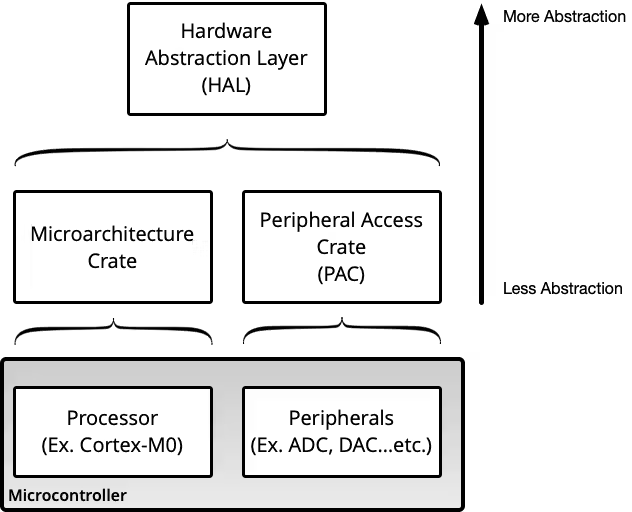
no_std 相关的库:
- esp-hal Hardware abstraction layer
- esp-pacs Peripheral access crates
- esp-wifi Wi-Fi, BLE and ESP-NOW support
- esp-alloc Simple heap allocator
- esp-println print!, println!
- esp-backtrace Exception and panic handlers
- esp-storage Embedded-storage traits to access unencrypted flash memory
一般使用 esp-rs/esp-template 模板来快速创建 non_std 类型项目:
- 在 .cargo/config.toml 的 env 部分添加 ESP_IDF_TOOLS_INSTALL_DIR = “global”
- 可以指定是否使用 WiFi/Bluetooth/ESP-NOW via the esp-wifi crate;
# STD Project
cargo generate esp-rs/esp-idf-template cargo
# NO-STD (Bare-metal) Project
cargo generate esp-rs/esp-template
# 创建一个项目
zj@a:~/code/esp32$ cargo generate esp-rs/esp-template
# 构建
zj@a:~/code/esp32$ cd myesp-nonstd/
zj@a:~/code/esp32/myesp-nonstd$ source ~/esp/export-esp.sh
zj@a:~/code/esp32/myesp-nonstd$ cat rust-toolchain.toml
[toolchain]
channel = "esp" # 使用 esp channel 工具链
zj@a:~/code/esp32/myesp-nonstd$ cat .cargo/config.toml
[target.xtensa-esp32s3-none-elf]
runner = "espflash flash --monitor"
[env]
ESP_LOGLEVEL="INFO"
[build]
rustflags = [
"-C", "link-arg=-nostartfiles",
]
target = "xtensa-esp32s3-none-elf" # 使用不链接 esp-idf 的 none-elf 工具链
[unstable]
build-std = ["core"]
zj@a:~/code/esp32/myesp-nonstd$ cargo build
参考示例
- https://apollolabsblog.hashnode.dev/series/esp32c3-embedded-rust-hal 强烈推荐。
- https://github.com/apollolabsdev/ESP32C3
6 espflash 烧录和监视工具 #
espflash 使用 USB 串口(linux: /dev/ttyUSB0, macOS: /dev/cu.*) 来烧录芯片:
zj@a:~/codes/esp32$ espflash --help
A command-line tool for flashing Espressif devices
Usage: espflash <COMMAND>
Commands:
board-info Print information about a connected target device
completions Generate completions for the given shell
erase-flash Erase Flash entirely
erase-parts Erase specified partitions
erase-region Erase specified region
flash Flash an application in ELF format to a connected target device
monitor Open the serial monitor without flashing the connected target device
partition-table Convert partition tables between CSV and binary format
save-image Generate a binary application image and save it to a local disk
write-bin Write a binary file to a specific address in a target device's flash
help Print this message or the help of the given subcommand(s)
Options:
-h, --help Print help
-V, --version Print version
zj@a:~/codes/esp32$
cargo run: 在项目的 .cargo/config.toml 中添加如下内容, 然后就可以执行 cargo run 来 flash 和 monitor 应用:
[target.'cfg(any(target_arch = "riscv32", target_arch = "xtensa"))']
runner = "espflash flash --baud=921600 --monitor /dev/ttyUSB0"
espflash 配置文件 espflash.toml:
- Serial port:
[connection] serial = "/dev/ttyUSB0" - baudrate = 460800
- bootloader = “path/to/custom/bootloader.bin”
- partition_table = “path/to/custom/partition-table.bin”
espflash.toml 文件位置:
- 当前目录;
- $HOME/Library/Application Support/rs.esp.espflash/espflash.toml
Establishing a serial connection with the ESP32-S3 target device could be done using USB-to-UART bridge or USB peripheral supported in ESP32-S3.
For the ESP32-S3, the USB peripheral is available, allowing you to flash the binaries without the need for an external USB-to-UART bridge.
The USB on the ESP32-S3 uses the GPIO20 for D+ and GPIO19 for D-.
If you are flashing for the first time, you need to get the ESP32-S3 into the download mode
manually. To do so, press and hold the BOOT button and then press the RESET button once. After that
release the BOOT button.
7 报错 #
- 在 esp-idf-template 生成的模板项目中执行 cargo build 报错:
- https://github.com/esp-rs/esp-idf-template/issues/165
Using managed esp-idf repository: RemoteSdk { repo_url: None, git_ref: Tag("v5.1.2") }
Using esp-idf v5.1.2 at '/Users/zhangjun/codes/esp32/esp-demo/.embuild/espressif/esp-idf/v5.1.2'
ERROR: /Users/zhangjun/codes/esp32/esp-demo/.embuild/espressif/espidf.constraints.v5.1.txt doesn't exist. Perhaps you've forgotten to run the install scripts. Please check the installation guide for more information.
CMake Error at /Users/zhangjun/codes/esp32/esp-demo/.embuild/espressif/esp-idf/v5.1.2/tools/cmake/build.cmake:363 (message):
Some Python dependencies must be installed. Check above message for
details.
Call Stack (most recent call first):
/Users/zhangjun/codes/esp32/esp-demo/.embuild/espressif/esp-idf/v5.1.2/tools/cmake/build.cmake:498 (__build_check_python)
/Users/zhangjun/codes/esp32/esp-demo/.embuild/espressif/esp-idf/v5.1.2/tools/cmake/project.cmake:547 (idf_build_process)
CMakeLists.txt:28 (project)
thread 'main' panicked at /Users/zhangjun/.cargo/registry/src/index.crates.io-6f17d22bba15001f/cmake-0.1.50/src/lib.rs:1098:5:
command did not execute successfully, got: exit status: 1
build script failed, must exit now
note: run with `RUST_BACKTRACE=1` environment variable to display a backtrace
解决办法:
cargo clean && rm -rf .embuild && cargo build
- 报错: Missing dependencies for SOCKS support.
来自 https://github.com/ThrowTheSwitch/Unity
* branch 7d2bf62b7e6afaf38153041a9d53c21aeeca9a25 -> FETCH_HEAD
ERROR: Could not install packages due to an OSError: Missing dependencies for SOCKS support.
WARNING: There was an error checking the latest version of pip.
Error: Command '['/Users/zhangjun/codes/esp32/esp-demo/.embuild/espressif/python_env/idf5.1_py3.12_env/bin/python3', '-m', 'pip', 'install', '--upgrade', 'pip']' returned non-zero exit status 1.
Traceback (most recent call last):
File "/Users/zhangjun/codes/esp32/esp-demo/.embuild/espressif/esp-idf/v5.1.2/tools/idf_tools.py", line 2687, in <module>
main(sys.argv[1:])
File "/Users/zhangjun/codes/esp32/esp-demo/.embuild/espressif/esp-idf/v5.1.2/tools/idf_tools.py", line 2679, in main
action_func(args)
File "/Users/zhangjun/codes/esp32/esp-demo/.embuild/espressif/esp-idf/v5.1.2/tools/idf_tools.py", line 2098, in action_install_python_env
subprocess.check_call([sys.executable, '-m', 'venv',
File "/Users/zhangjun/.pyenv/versions/3.12.1/lib/python3.12/subprocess.py", line 413, in check_call
raise CalledProcessError(retcode, cmd)
subprocess.CalledProcessError: Command '['/Users/zhangjun/.pyenv/versions/3.12.1/bin/python3', '-m', 'venv', '--clear', '--upgrade-deps', '/Users/zhangjun/codes/esp32/esp-demo/.embuild/espressif/python_env/idf5.1_py3.12_env']' returned non-zero exit status 1.
Error: Could not install esp-idf
Caused by:
command 'env -u IDF_PYTHON_ENV_PATH -u MSYSTEM IDF_TOOLS_PATH="/Users/zhangjun/codes/esp32/esp-demo/.embuild/espressif" "python3" "/Users/zhangjun/codes/esp32/esp-demo/.embuild/espressif/esp-idf/v5.1.2/tools/idf_tools.py" "--idf-path" "/Users/zhangjun/codes/esp32/esp-demo/.embuild/espressif/esp-idf/v5.1.2" "--non-interactive" "install-python-env"' exited with non-zero status code 1
zj@a:~/codes/esp32/esp-demo$
解决办法: 不使用 socks5 代理, 而是使用 https/http 代理:
# 将下列内容添加到 ~/esp/export.sh 和 ~/esp/export-esp.sh 中
export all_proxy="http://192.168.3.2:1080" ALL_PROXY="http://192.168.3.2:1080"
# 在 ~/.bashrc 中添加如下内容, 用于手动切换:
alias enable_http_proxy='export all_proxy="http://192.168.3.2:1080" ALL_PROXY="http://192.168.3.2:1080"'
alias enable_socks_proxy='export all_proxy="socks5h://192.168.3.2:1080" ALL_PROXY="socks5h://192.168.3.2:1080"'
alias disable_proxy='unset all_proxy ALL_PROXY'
- rust-analyzer 报错,不能正常解析和补全。解决办法:
zj@a:~/codes/esp32/esp-demo2/myesp$ cd zj@a:~$ rustup component add rust-analyzer info: downloading component 'rust-analyzer' info: installing component 'rust-analyzer' zj@a:~$ ls -l ~/.rustup/toolchains/ esp/ nightly-x86_64-apple-darwin/ zj@a:~$ ls -l ~/.rustup/toolchains/nightly-x86_64-apple-darwin/bin/ total 95M -rwxr-xr-x 1 zhangjun 29M 2 8 14:48 cargo* -rwxr-xr-x 1 zhangjun 1.1M 2 8 14:48 cargo-clippy* -rwxr-xr-x 1 zhangjun 1.5M 2 8 14:49 cargo-fmt* -rwxr-xr-x 1 zhangjun 11M 2 8 14:48 clippy-driver* -rwxr-xr-x 1 zhangjun 36M 2 8 16:57 rust-analyzer* -rwxr-xr-x 1 zhangjun 980 2 8 14:48 rust-gdb* -rwxr-xr-x 1 zhangjun 2.2K 2 8 14:49 rust-gdbgui* -rwxr-xr-x 1 zhangjun 1.1K 2 8 14:48 rust-lldb* -rwxr-xr-x 1 zhangjun 598K 2 8 14:49 rustc* -rwxr-xr-x 1 zhangjun 11M 2 8 14:49 rustdoc* -rwxr-xr-x 1 zhangjun 6.6M 2 8 14:49 rustfmt* zj@a:~$ ln -sf ~/.rustup/toolchains/nightly-x86_64-apple-darwin/bin/rust-analyzer ~/.rustup/toolchains/esp/bin/rust-analyzer z